Прежде всего бегом -›
npx react-native init myToDoapp
Чтобы использовать хранилище, мы будем использовать этот модуль https://react-native-async-storage.github.io/async-storage/docs/install/.
npm install @react-native-community/async-storage
Бегать ->
npm install react-native-reanimated react-native-gesture-handler react-native-screens react-native-safe-area-context @react-native-community/masked-view npm install @react-navigation/native @react-navigation/stack
Чтобы использовать реагирующую навигацию
посетите https://reactnavigation.org/docs/getting-started/ для получения дополнительной информации.
Теперь установите родную базу.
npm install native-base
Установить шортид
npm install shortid
Проверьте свой package.json на наличие этих зависимостей.

Создайте новую папку Screens и создайте новые файлы «ToDoHome.js» и «Add.js».

В App.js добавить-›
import 'react-native-gesture-handler';
import { NavigationContainer } from '@react-navigation/native';
import { createStackNavigator } from '@react-navigation/stack';
import React from 'react'
import Add from './Screens/Add';
import ToDoHome from './Screens/ToDoHome'
const Stack = createStackNavigator();
const App=()=>{
return(
<NavigationContainer>
<Stack.Navigator initialRouteName="Home">
<Stack.Screen
name="Home"
component={ToDoHome}
options={{
headerStyle:{
backgroundColor:"gray"
},
title:"To Do App",
headerTitleAlign:'center',
headerTitleStyle:{
color:"#FFFFFF"
}
}}
>
</Stack.Screen>
<Stack.Screen
name="AddToDo"
component={Add}>
</Stack.Screen>
</Stack.Navigator>
</NavigationContainer>
)
}
export default App;
В ToDoHome.js добавить-›
import React,{ useState,useEffect } from 'react'
import { Fab,Icon, Left, ListItem,List, Right, Body, CheckBox} from 'native-base';
import {ScrollView,Text,StyleSheet} from 'react-native'
import AsyncStorage from '@react-native-community/async-storage'
import { useIsFocused } from '@react-navigation/core';
const ToDoHome=({navigation,route})=>{
const [listofToDo,setListofToDo] = useState([])
const focus = useIsFocused()
const getData = async()=>{
const storedvalues = await AsyncStorage.getItem('@todoitem')
const readableForm = await JSON.parse(storedvalues)
setListofToDo(readableForm)
console.log("========================================================");
console.log(listofToDo.length);
}
const handleDelete = async(id)=>{
const anotherList = listofToDo.filter((list)=>list.id!==id)
await AsyncStorage.setItem('@todoitem',JSON.stringify(anotherList))
setListofToDo(anotherList)
}
const isitMarked=async(id)=>{
const newList = listofToDo.map((item)=>{
if(item.id==id){
item.isDone= !item.isDone
}
return item
})
await AsyncStorage.setItem('@todoitem',JSON.stringify(newList))
setListofToDo(newList)
}
useEffect(()=>{
getData()
},[focus])
return(
<ScrollView contentContainerStyle={styles.scroolview}>
{
listofToDo.length ==0?(<Text
style={{
backgroundColor:"black",
color:"white",
textAlign:'center'
}}
>
Please Add An item
</Text>):(
<List>
{
listofToDo.map((todo)=>(
<ListItem key={todo.id} style={styles.listItem}>
<Left>
<Icon style={styles.actionButton} onPress={()=>handleDelete(todo.id)} active name="trash"/>
<Icon style={styles.actionButton} active name="wifi"/>
</Left>
<Body>
<Text>{todo.task}</Text>
<Text note> {todo.details}</Text>
</Body>
<Right>
<CheckBox
checked={todo.isDone}
onPress={()=>isitMarked(todo.id)}
></CheckBox>
</Right>
</ListItem>
))
}
</List>
)
}
<Fab
style={{backgroundColor:"#507FFF"}}
position="bottomRight"
active
onPress={()=>navigation.navigate("AddToDo")}
>
<Icon name="add"/>
</Fab>
</ScrollView>
)
}
export default ToDoHome;
const styles=StyleSheet.create({
scroolview:{
flex:1,
backgroundColor:"gray"
},
actionButton: {
marginLeft: 5,
justifyContent:'space-between'
},
listItem: {
marginLeft: 0,
marginBottom: 3,
backgroundColor:"#FFFFFF",
},
})
Add.js
import { Text,Container,Content,Form,Input,Item, Button } from 'native-base';
import React from 'react'
import { useState } from 'react';
import {StyleSheet} from 'react-native'
import AsyncStorage from '@react-native-community/async-storage'
import shortid from 'shortid';
const Add=({navigation,route})=>{
const [task,setTask] = useState('')
const [details,setDetails] = useState('')
const handleInput=async()=>{
try {
if(!task || !details){
return alert("Please Enter valid values")
}
const taskToAdd = {
id:shortid.generate(),
task:task,
details:details,
isDone:false
}
const storedToDo = await AsyncStorage.getItem('@todoitem')
const previousList =await JSON.parse(storedToDo)
if(!previousList){
const newList = [taskToAdd]
await AsyncStorage.setItem('@todoitem',JSON.stringify(newList))
}
else{
previousList.push(taskToAdd)
await AsyncStorage.setItem('@todoitem',JSON.stringify(previousList))
}
navigation.navigate('Home')
} catch (error) {
console.log(error);
}
}
return(
<Container style={styles.container}>
<Content>
<Form>
<Item rounded style={styles.items} >
<Input placeholder="Enter your work" value={task} onChangeText={(event)=>setTask(event)}/>
</Item>
<Item rounded style={styles.items}>
<Input placeholder="additional" value={details} onChangeText={(event)=>setDetails(event)}/>
</Item>
<Button
rounded
success
onPress={handleInput}
style={{alignSelf:'center',paddingHorizontal:25}}
>
<Text>Add</Text>
</Button>
</Form>
</Content>
</Container>
)
}
export default Add;
const styles = StyleSheet.create({
container:{
flex:1,
padding:10,
justifyContent:'space-between',
marginBottom:10
},
items:{
marginBottom:15,
paddingStart:5
}
})
Теперь беги
npx react-native start
и
npx react-native run-android
Выход->
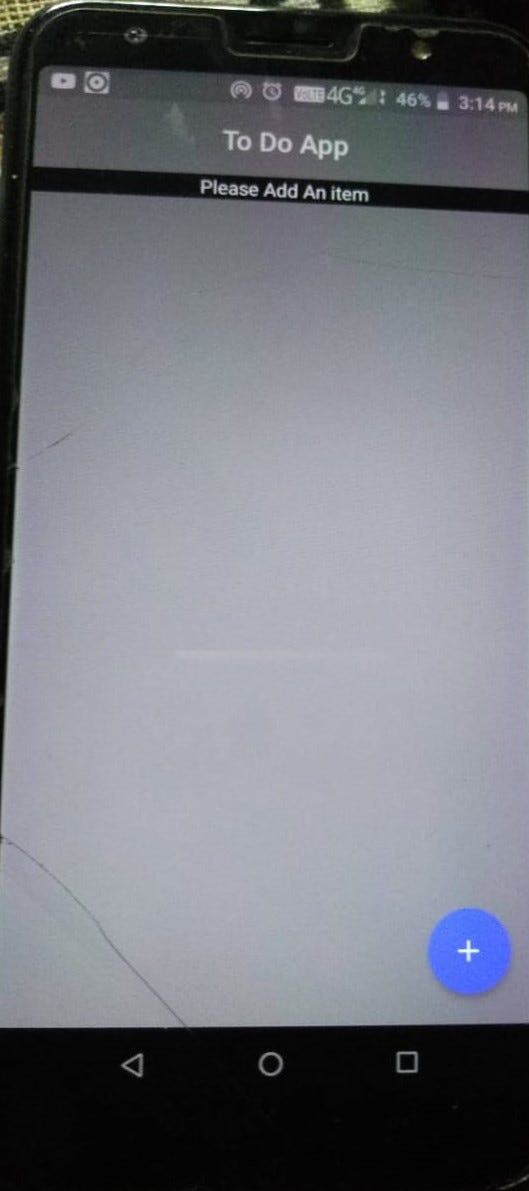


Посетите -› https://github.com/49paunilay/React-Native-ToDo-App/tree/main/myToDoApp для файлов кода